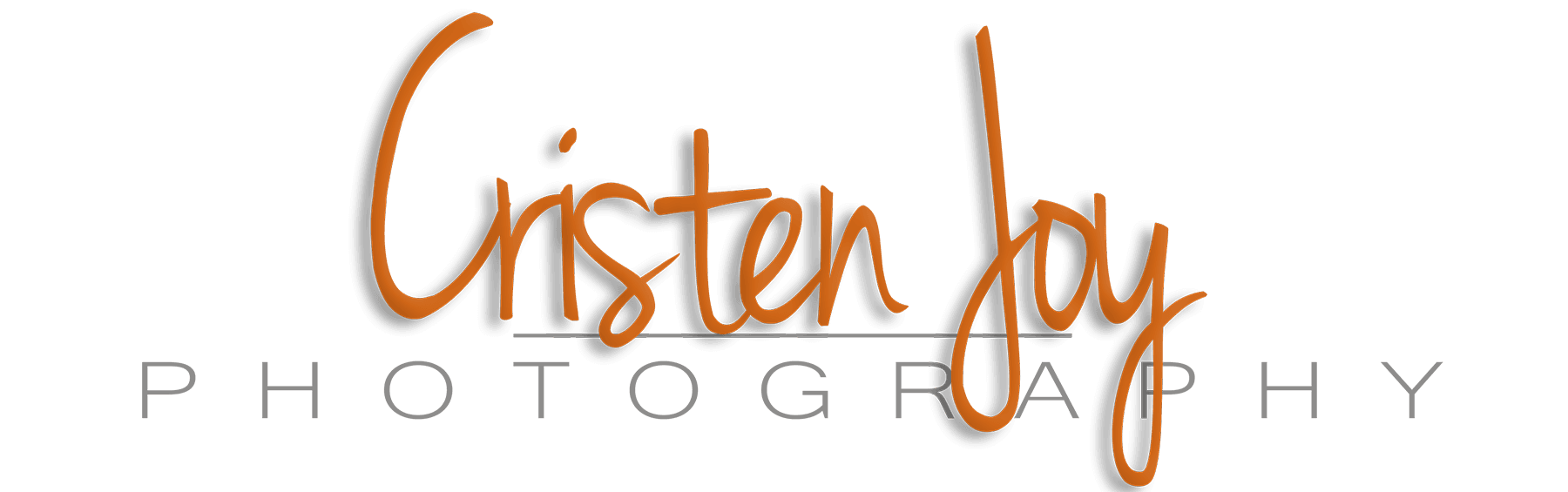Do the photos you take in your house often show a yellow tint, or outside they tend to look too blue? If your camera is set to Auto, it’s trying to give an accurate reading of the best light temperature. However, it’s not a fool proof system.
Our world is full of varying light temperatures. It’s always changing depending on where you are and the time of day. There is a pretty simple fix for this, it’s called White Balance.
Most cameras will have an exterior button labeled WB. To find out how to use yours, you may need to consult your camera manual, or search for a YouTube video.
Below is an example of how light temperature changes, all shot in a row in one location. Based on where you are, choose an appropriate WB. Each setting (Incandescent, Fluorescent, Flash, Cloudy, Shade and Sunny) will give an approximate temperature. To be very specific, I recommend Kelvin. Kelvin allows you to set the degree to an exact temperature.

Don’t let a specific setting limit your creativity. For example, I often shoot at sunset in the Shade setting as the colors are warm, but some days I used Sunny, or Cloudy or Kelvin. Have fun and explore! As always, if you have any questions, I’m happy to help!
All past Photo Tips can be found here on my blog under Photo Tips!